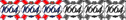GuestGuest
GuestGuest
 My new pardus tool
My new pardus tool
Mon Jan 28, 2013 11:17 pm
The image that is in my signature was a pain to make for me, so i decided to automate it.
It turns out that for me php is easier than gimp.
The tool is almost done (currently showing ribbons up to solar banshee, other robbons to follow)
mine looks like that:
[You must be registered and logged in to see this image.]
Everyone can use it. here is how:
It generates jpeg image, so it can be used in [img] tags regardles of having .php at end instead of .jpg
The advantage of this solution is: You can set it as forum signature once, and it will change automaticly (even on old posts, i think) as you gain new ranks.
The address is:
Note that ribbons must be set to "visivble for everyone". Visible for logged in users will not work, as my server has to connect to pardus site and get the profile page.
And i do not want to get into requiering username and password.
Thats cool, because you can have it look like in profile (15 columns), or vertical (1 or 2) or anything else.
Otherwise, there will be empty space where should be a ribbon
You can leave thgis option out of url if you do not want this.
It is now complete with all NPCs that give ribbons, in correct order, including locusts
It turns out that for me php is easier than gimp.
The tool is almost done (currently showing ribbons up to solar banshee, other robbons to follow)
mine looks like that:
[You must be registered and logged in to see this image.]
Everyone can use it. here is how:
It generates jpeg image, so it can be used in [img] tags regardles of having .php at end instead of .jpg
The advantage of this solution is: You can set it as forum signature once, and it will change automaticly (even on old posts, i think) as you gain new ranks.
The address is:
- Code:
http://sajmon313.hostit.pl/pardus/pardus.php?u=artemis&id=160362&col=6&skip=1
- Code:
u=artemis
- Code:
id=160362
Note that ribbons must be set to "visivble for everyone". Visible for logged in users will not work, as my server has to connect to pardus site and get the profile page.
And i do not want to get into requiering username and password.
- Code:
col=6
Thats cool, because you can have it look like in profile (15 columns), or vertical (1 or 2) or anything else.
- Code:
skip=1
Otherwise, there will be empty space where should be a ribbon
You can leave thgis option out of url if you do not want this.
It is now complete with all NPCs that give ribbons, in correct order, including locusts
 Re: My new pardus tool
Re: My new pardus tool
Sun Mar 03, 2013 11:54 pm
nice...
your skip=1 bit... I tried deleting, and it came up all jumbled up in a mess, so I put it back in, and works alright... so not sure what went on there... or do I have to delete the & as well? so delete '&skip=1'
good work
your skip=1 bit... I tried deleting, and it came up all jumbled up in a mess, so I put it back in, and works alright... so not sure what went on there... or do I have to delete the & as well? so delete '&skip=1'
good work

 GuestGuest
GuestGuest
 Re: My new pardus tool
Re: My new pardus tool
Mon Mar 04, 2013 3:22 pm
Jimmy wrote:nice...
your skip=1 bit... I tried deleting, and it came up all jumbled up in a mess, so I put it back in, and works alright... so not sure what went on there... or do I have to delete the & as well? so delete '&skip=1'
good work
Yes. & is separator of parameters, so you put it between parameters.
The example without skip it should look like that:
- Code:
http://sajmon313.hostit.pl/pardus/pardus.php?u=artemis&id=160362&col=6
It is good idea to use more columns when not using skip, otherwise the resulting image will be very high
Permissions in this forum:
You cannot reply to topics in this forum